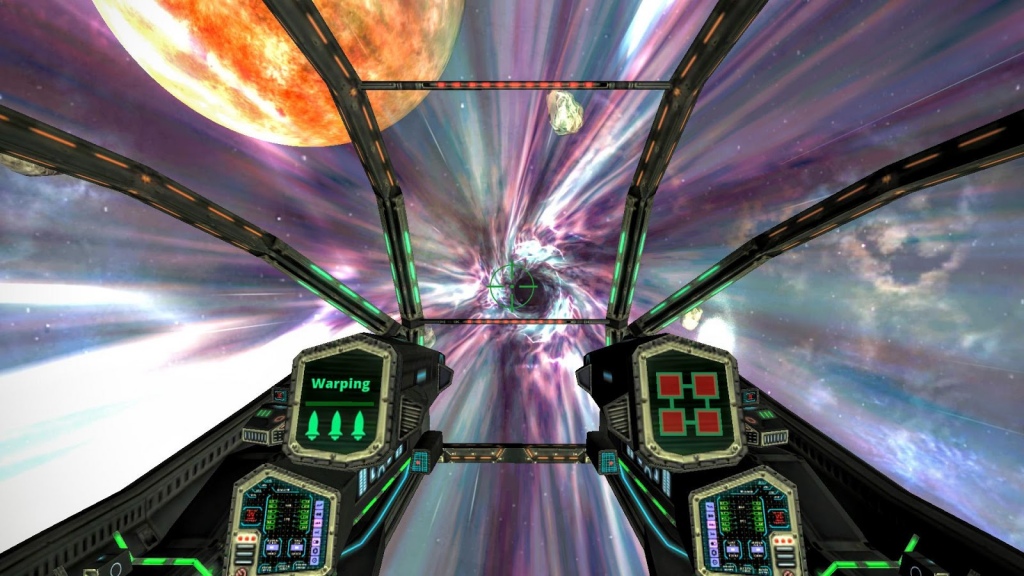VR Space: The Last Mission 3.1
Paid Version
Publisher Description
VR Space : The Last Mission is a first-person space combat arcade game designed for Virtual Reality for Google Cardboard compatible glasses, with cutting edge 3D graphics that make you experience an immersive gameplay of a spaceship battle.
You will be a space war veteran in hands of the last spaceship alive of your squadron. You are the last hope of humanity, how long can you resist?
VR Space : The Last Mission takes mobile gaming to a whole new level with its amazing details and rich gameplay.
Features:
• Full gamepad support: Control your ship with the gamepad while you can look freely around for your ship, increasing the realism of piloting a spaceship.
• Immersive VR experience using cutting-edge 3D graphics and sound.
• UNLIMITED LEVELS through the galaxy with progressively harder waves of enemies.
• Respect VR guidelines to provide a comfortable and immersive experience.
• Designed for Google Cardboard, and therefore any device capable of using the cardboard app.
• NO VR mode also available from settings. You can play without a cardboard too!
About VR Space: The Last Mission
VR Space: The Last Mission is a paid app for Android published in the Arcade list of apps, part of Games & Entertainment.
The company that develops VR Space: The Last Mission is Loading Home. The latest version released by its developer is 3.1.
To install VR Space: The Last Mission on your Android device, just click the green Continue To App button above to start the installation process. The app is listed on our website since 2016-12-07 and was downloaded 19 times. We have already checked if the download link is safe, however for your own protection we recommend that you scan the downloaded app with your antivirus. Your antivirus may detect the VR Space: The Last Mission as malware as malware if the download link to net.loadinghome.vrspacelastmission is broken.
How to install VR Space: The Last Mission on your Android device:
- Click on the Continue To App button on our website. This will redirect you to Google Play.
- Once the VR Space: The Last Mission is shown in the Google Play listing of your Android device, you can start its download and installation. Tap on the Install button located below the search bar and to the right of the app icon.
- A pop-up window with the permissions required by VR Space: The Last Mission will be shown. Click on Accept to continue the process.
- VR Space: The Last Mission will be downloaded onto your device, displaying a progress. Once the download completes, the installation will start and you'll get a notification after the installation is finished.